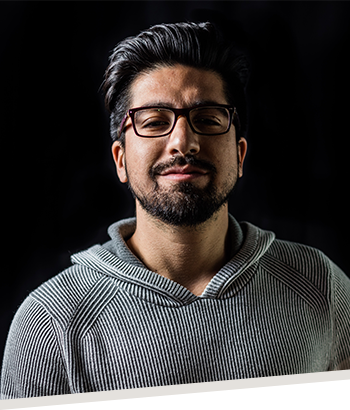The Ultimate Guide to DXF Files and DXF Downloads

In the digital design and manufacturing world, DXF files are an essential tool for architects, engineers, and designers. These files serve as a bridge between various CAD software, making it easy to share and transfer designs. Whether you’re a professional or a hobbyist, understanding DXF files and knowing where to find reliable DXF downloads can significantly enhance your workflow.
What Are DXF Files?
DXF, short for Drawing Exchange Format, was developed by Autodesk to facilitate the exchange of vector data between CAD programs. Introduced in 1982, DXF files have become a universal format for sharing 2D and 3D design data. They store information about shapes, dimensions, and layout in a structured manner, allowing for seamless editing and sharing across platforms.
Why Are DXF Files Popular?
- Compatibility
DXF files are supported by almost every CAD program, from AutoCAD to free open-source software. This makes them a go-to format for professionals who work across different platforms. - Versatility
DXF files are not limited to architectural or engineering projects. They are also widely used in industries like CNC machining, laser cutting, and graphic design. - Compact Size
Compared to other CAD file formats, DXF files are relatively lightweight, making them easy to transfer and store.
Where to Find DXF Downloads
The demand for high-quality DXF downloads has led to a plethora of online resources. Here are some of the best places to find DXF files:
- Free DXF Download Websites
Many platforms offer free DXF files for various purposes. These files are often categorized by industry or use case, such as architecture, fashion, or manufacturing. Popular free DXF download websites include:- DXFforCNC.com
- FreeDXF.com
- Scan2CAD’s Free DXF Files section
- Paid DXF File Resources
For premium quality and unique designs, you can explore paid platforms like TurboSquid or Autodesk’s own library. These files often come with licensing for commercial use, making them ideal for professional projects. - Design Communities
Forums and design communities like Reddit’s CAD section or GrabCAD are excellent for discovering shared DXF files.
How to Use DXF Files Effectively
Using DXF files involves importing them into a compatible software program. Here’s how you can get started:
- Choose the Right Software
Programs like AutoCAD, SolidWorks, or even free tools like Inkscape support DXF files. Select software that aligns with your project requirements. - Import the DXF File
Open your chosen software and use the import option to load the DXF file. You can then edit, modify, or scale the design as needed. - Export to Other Formats
If your project requires a different format, you can export the DXF file into formats like DWG, SVG, or even PDF.
Tips for Creating Your Own DXF Files
If you’re interested in designing your own DXF files, here are some tips to get started:
- Use Vector-Based Software: Programs like Adobe Illustrator or CorelDRAW can export designs directly into DXF format.
- Simplify Your Design: Ensure your design is clean and free from unnecessary details to make it compatible with various CAD systems.
- Test Before Sharing: Open the DXF file in multiple programs to verify compatibility before sharing or uploading it.
Common Issues with DXF Files and How to Solve Them
- File Corruption
Sometimes, a DXF file may become corrupted during transfer. To avoid this, use trusted platforms for DXF downloads and ensure you save files properly. - Compatibility Problems
Older DXF files may not open in newer software. To resolve this, use a file conversion tool or an updated CAD program. - Incomplete Designs
If parts of your design are missing, it could be due to layer visibility. Check the layer settings in your software to ensure all elements are visible.
Innovative Uses for DXF Files
While DXF files are standard in engineering and architecture, their applications go beyond the obvious:
- CNC Machining: DXF files are used to program CNC machines for precise cuts.
- Laser Cutting: They guide laser cutters in creating intricate patterns on materials like wood or metal.
- Custom Signage: Designers use DXF files to create custom signage for businesses or events.
- 3D Printing: Some advanced 3D printers accept DXF files for creating unique designs.
Conclusion
The versatility and compatibility of DXF files make them invaluable for professionals across industries. Whether you’re working on a complex architectural blueprint or crafting a simple graphic design, DXF files ensure precision and ease of sharing. By leveraging reliable DXF downloads and understanding how to use them effectively, you can streamline your workflow and bring your creative ideas to life.
Explore the endless possibilities with DXF files today and elevate your projects to the next level!